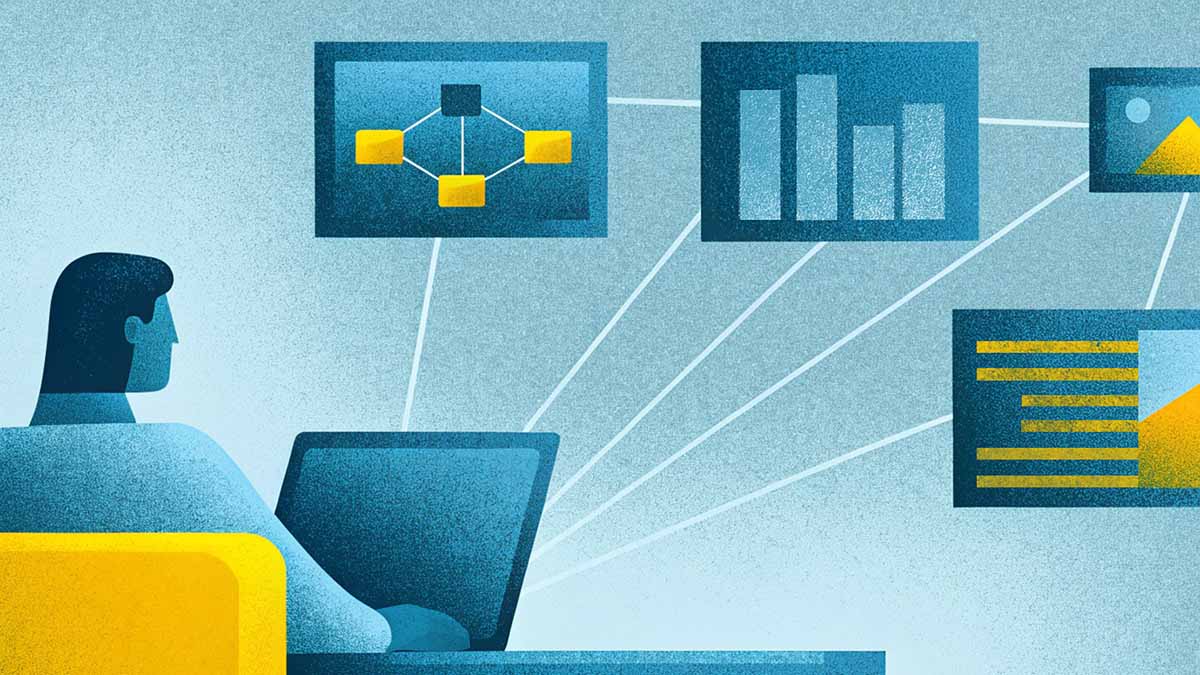The second quarter of 2025 brought a wave of impactful updates to PPM Express, further strengthening its capabilities in resource management, customization, reporting, and user experience. Whether you're overseeing a portfolio, allocating resources, or fine-tuning data visibility, there’s something valuable in this digest for every project professional.
Let’s explore the key highlights from this quarter’s improvements.
More Control with Advanced Resource Permissions (Enterprise Ultra)
Resource management is more flexible and precise for Enterprise Ultra users. A new, granular permissions structure enables organizations to more precisely define who can manage or plan resources and to what extent.
Instead of a one-size-fits-all permission model, the new structure introduces two separate permissions:
- Manage Resources
- Manage Resource Planning
Each permission now includes two scope options:
- All Resources (full access)
- Designated Resources (limited to assigned users)
This shift empowers organizations to delegate resource-related responsibilities with confidence and clarity.
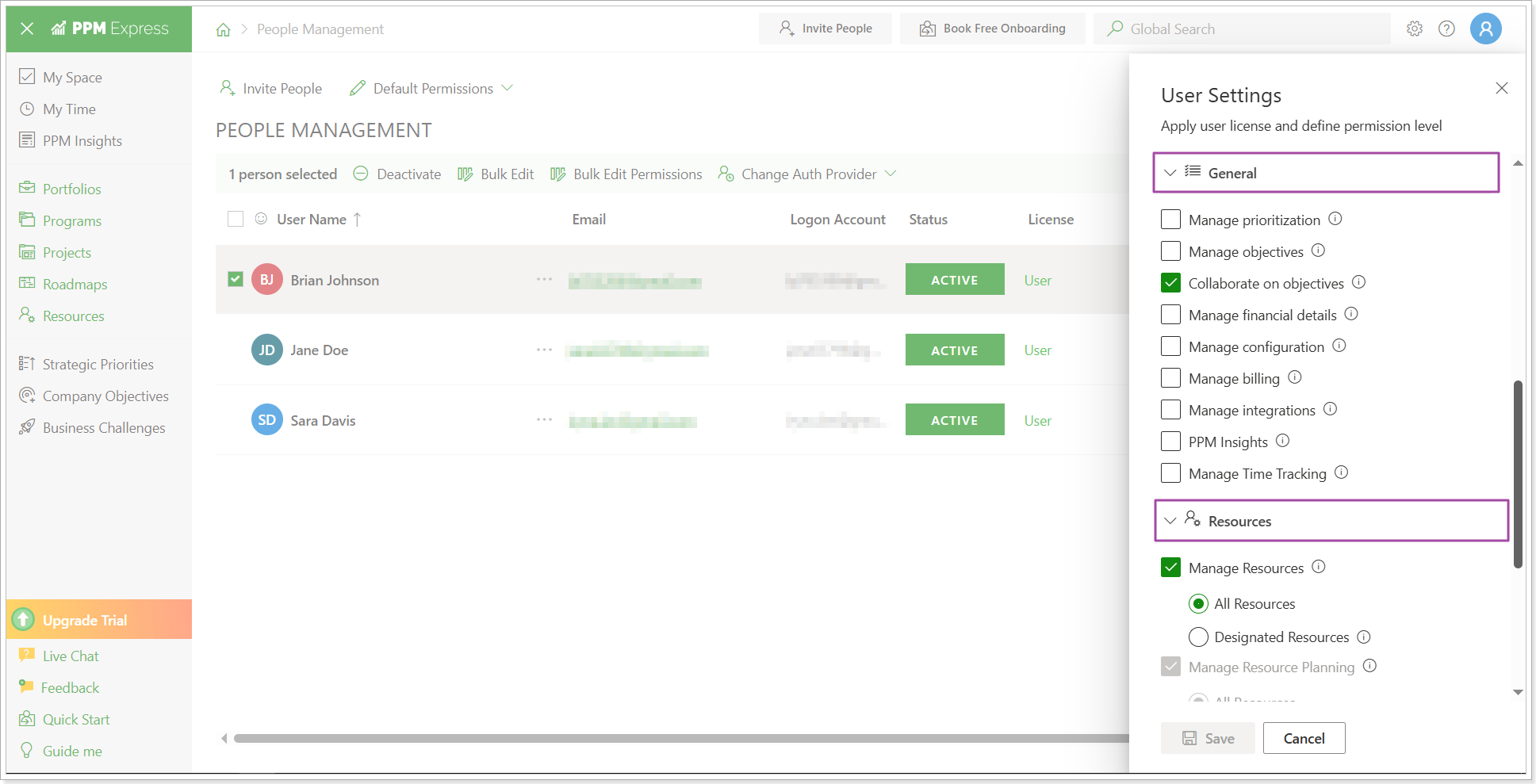
Introducing Role-Based Access: New Resource Roles
To support this refined permission model, three specific roles have been introduced within the Resource Details section:
- Direct Manager (existing field)
- Resource Manager (new)
- Allocation Manager (new)
These roles define what each user can do:
- The Direct Manager and Resource Manager roles have the same level of access and should be paired with the Manage Resources – Designated Resources permission. These users can view and update only the resources to which they’re explicitly linked.
- Allocation Manager offers a limited scope, ideal for project managers who need to adjust resource plans without full access to resource profiles. Pair this role with the Manage Resource Planning – Designated Resources permission.
Roles can be assigned manually, via bulk edit, or through CSV import, making it easy to implement across your team.
If your organization has already been using the default resource permissions, no action is required. However, to utilize this more refined model, administrators should update user permissions accordingly.
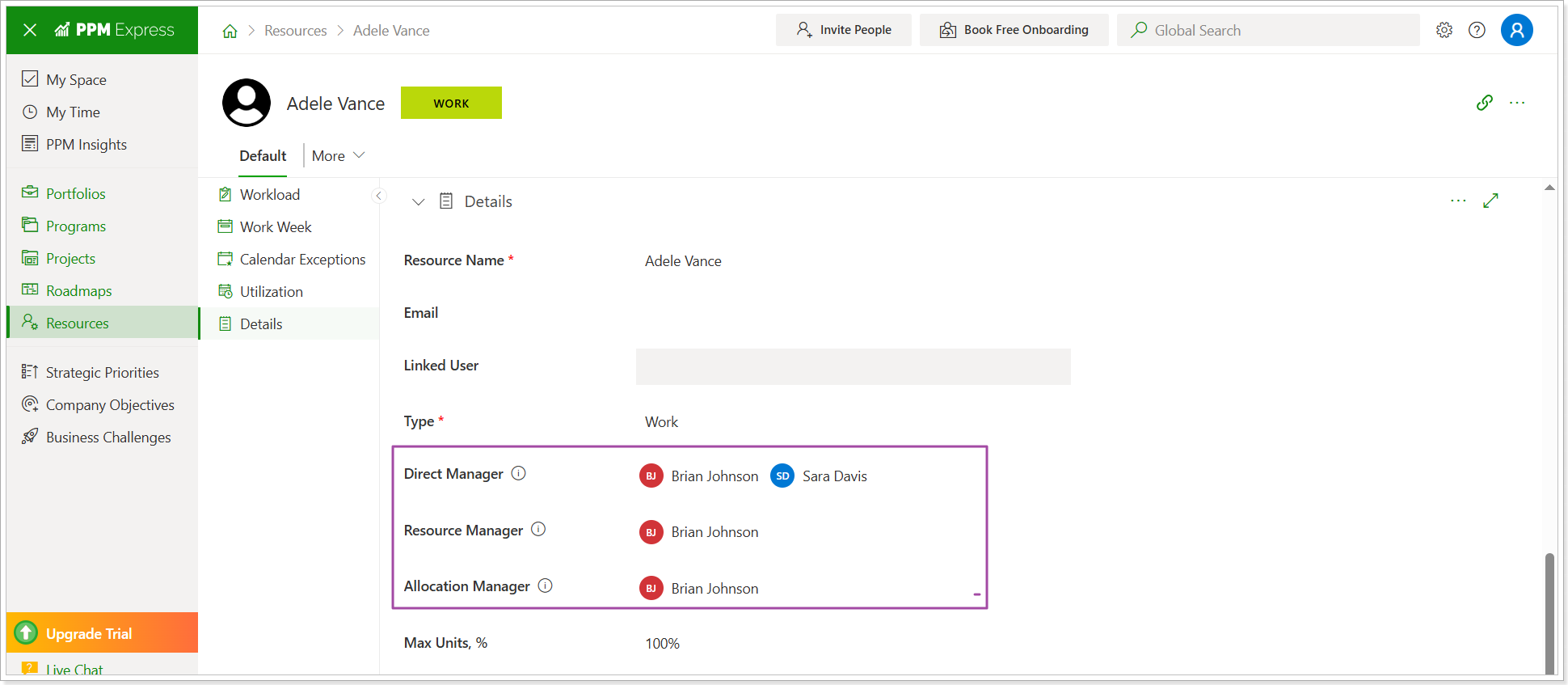
Rich Text Fields: Enhanced Formatting Options
Custom fields got a major upgrade with the addition of a Rich Text field type. This feature provides greater flexibility for capturing and displaying formatted content within your records.
Here’s how it works:
- Rich Text fields enable multi-line input and formatting options, including bold, italic, underline, font size, color, bullets, hyperlinks, and more.
- Fields previously marked as “Multiline” have been automatically converted to Rich Text, no migration effort needed.
- Rich Text displays plain text in Table and Timeline views, but full content becomes visible on hover or when expanded.
This enhancement gives teams a more structured and visually clear way to store notes, descriptions, and contextual data.
To save time, Rich Text editing can be done directly from the grid. There’s no need to open a detailed view, just click, format, and save. This improves the speed of updating records while maintaining clarity and consistency in documentation.
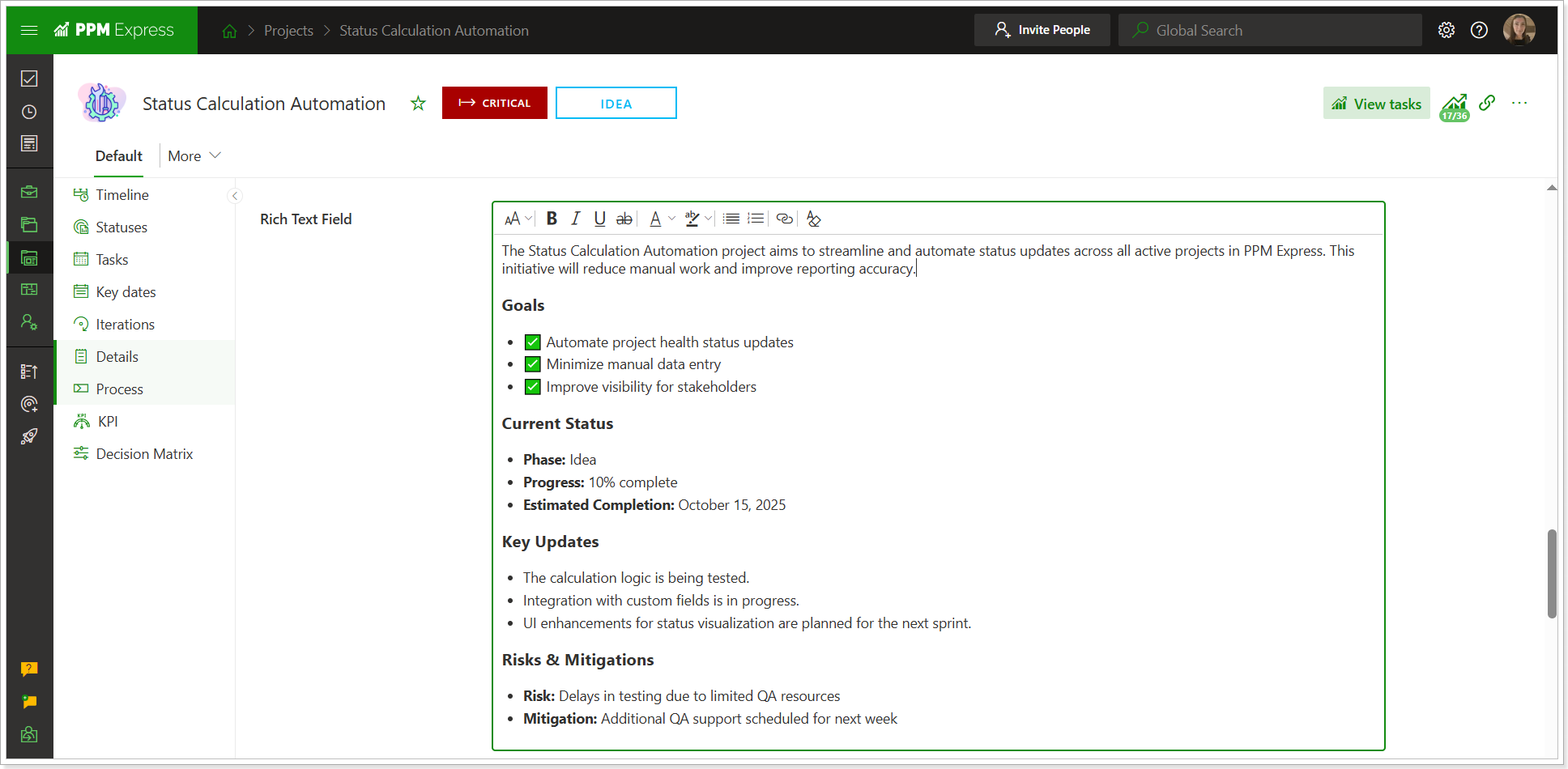
Power BI Executive Report Pack: Redesigned for Impact
The Executive Report Pack for Power BI has been redesigned. Expect a refreshed design, updated color schemes, and better-aligned metrics to match the overall PPM Express reporting ecosystem.
Additional improvements include:
- Added support for Project Stage/Phase for deeper strategic reporting.
- A partial semantic model update, which may require review if you're using custom-built reports based on the previous version.
Other Improvements & Fixes
In addition to the core updates, several important improvements and fixes were rolled out:
- A Last Modified field is now available across all sub-entities. This simple addition enables better visibility into recent activity, making it easier to track updates and improve collaboration across teams.
- Users now have the option to subscribe to release updates directly from the My Account panel. Stay in the loop about all future enhancements, fixes, and features delivered straight to your inbox.
- Resolved issues with Jira sync, Zapier integrations, and task import errors.
- Fixed bugs related to date filters, duration updates, and dependency conflicts.
- Enhanced UI consistency and corrected messaging issues in several modules.
Final Thoughts
Q2 2025 has been a big step forward for PPM Express, particularly in how organizations manage access, format content, and visualize data. From resource permissions tailored to real roles to intuitive Rich Text fields and stronger reporting, each update reinforces the platform’s mission to simplify project portfolio management at scale.
Want to explore these features in action?
Head over to your PPM Express environment and start unlocking the potential of these enhancements today.